For over half a century, Genie has been a prominent name in the garage door opener industry, renowned for its innovative contributions to garage door technology. A Genie garage door opener remote is a compact, handheld device designed to remotely operate your garage door, thus enhancing the convenience and safety of your home.
Genie’s dedication to innovation ensures that their remotes offer reliability and security, integrating advanced features with intuitive interfaces that align seamlessly with their garage door systems. These remotes cater to a variety of needs, whether you are managing a single door or multiple entry points, providing versatile solutions for different environments and user preferences.
The correct remote selection is crucial, as it ensures compatibility and maximizes the functionality of your garage door opener. Features such as rolling codes enhance security by changing each time the remote is used, preventing unauthorized access and ensuring peace of mind.
By choosing a Genie remote, you invest in quality and enhanced security, making Genie a trusted choice for homeowners aiming to upgrade their garage access systems.
Why Choose a Genie Garage Door Opener Remote?
Choosing a Genie garage door opener remote offers numerous benefits, stemming from the brand’s commitment to technological advancement and user-centric design. Genie is renowned for its reliable and secure garage door solutions, making it a top choice for homeowners who value both innovation and functionality.
Technological Advancements
Genie garage door opener remotes are at the forefront of garage door technology. These remotes incorporate features such as:
- Intellicode Security Technology: This technology protects against unauthorized access by automatically changing the access code after each use, making it nearly impossible for outsiders to duplicate your remote’s signal.
- Dual Frequency Transmission: Genie remotes operate on dual frequencies to reduce interference and ensure that the garage door operates smoothly every time. This feature minimizes the issues caused by other electronic devices and ensures consistent performance.
User-Friendly Features
Genie remotes are designed with the user in mind, offering features that enhance convenience and usability:
- Easy Programming: Genie remotes are straightforward to program and can be set up in minutes with simple, user-friendly steps that don’t require professional help.
- Multiple Button Options: Remotes are available with multiple buttons, allowing you to control several garage doors or even gates from a single remote. This feature is particularly beneficial for homes with multiple entry points.
Benefits of Choosing Genie
- Enhanced Security: With advanced security features like Intellicode, Genie remotes offer peace of mind by ensuring that your garage door opener is secure from unauthorized entry.
- Ease of Use: The simplicity of setup and operation makes Genie remotes extremely user-friendly. Even those who are not tech-savvy can easily manage the functionality of their garage door opener.
- Reliability: Genie’s reputation for quality means that you can rely on your remote to perform when you need it most. Their products are tested rigorously to ensure they meet high standards of durability and performance.
Selecting a Genie garage door opener remote is an excellent choice for homeowners looking for a blend of advanced technology, user-friendly features, and reliable performance. Genie’s commitment to innovation and security makes its remotes an ideal solution for enhancing the functionality and safety of your home garage system.
Types of Genie Remotes and Their Features
Genie garage door openers are known for their reliability and variety of features. Whether you’re looking to replace a lost remote or want to upgrade to a newer model with advanced functionalities, understanding the different types of Genie remotes can help you make the right choice. Below is a guide to the various Genie remotes available and advice on selecting the right one for your garage door opener.
1. Genie Single-Button Remote (GITR-3)
This basic remote model features a single button, which is perfect for controlling older Genie garage door openers that operate on a single frequency. It is user-friendly due to its simplicity and ideal for garages with only one door.
2. Genie Universal Remote (GU4TG-R)
The Genie Universal Remote is designed to operate up to four garage doors. This remote is compatible with most Genie openers and those from other manufacturers, making it a versatile option for homes with multiple garage doors or mixed-brand openers.
3. Genie Intellicode Remote (G3T-R)
Featuring Intellicode Security technology, this remote automatically changes the access code after each use, enhancing security against unauthorized access. It can control up to three garage doors and is compatible with all Genie openers manufactured after 1997.
4. Genie Master Remote (GM3T-R)
The Master Remote can operate multiple Genie garage door openers over different frequencies, making it the best choice for homeowners with newer Genie models or those who manage several properties. It offers enhanced security and the convenience of managing all doors with a single device.
5. Genie Bluetooth Smart Remote
This modern remote connects directly to your smartphone via Bluetooth, allowing you to control your garage door through the Genie app. It provides features like customized schedules, activity monitoring, and the ability to share access without needing a physical remote.
Step-by-Step Guide to Programming Your Genie Garage Door Opener Remote
Programming your Genie garage door opener remote is a straightforward process. Below, you’ll find a step-by-step guide to programming various models of Genie remotes. Additionally, tips for syncing the remote with multiple garage doors or gates are included to ensure a smooth setup.
Programming a Standard Genie Remote:
- Locate the Learn Button:
- Open the casing of the garage door opener motor unit mounted on the garage ceiling.
- Find the ‘Learn’ button, typically located on the back or side of the unit.
- Open the casing of the garage door opener motor unit mounted on the garage ceiling.
- Press the Learn Button:
- Press and release the ‘Learn’ button. The LED light beside it will begin to blink, indicating the unit is ready to learn a new remote.
- Press and release the ‘Learn’ button. The LED light beside it will begin to blink, indicating the unit is ready to learn a new remote.
- Program the Remote:
- Within 30 seconds of pressing the ‘Learn’ button, press the button on the remote you wish to program.
- Press the remote button several times until the garage door opener lights flash or the garage door moves, confirming the remote is programmed.
- Within 30 seconds of pressing the ‘Learn’ button, press the button on the remote you wish to program.
- Test the Remote:
- Press the programmed button on the remote to ensure it operates the garage door properly.
- Press the programmed button on the remote to ensure it operates the garage door properly.
Programming a Genie Intellicode Remote:
- Enter Programming Mode:
- Press and hold the ‘Program’ button on the remote until the LED light turns on, then release the button.
- Press and hold the ‘Program’ button on the remote until the LED light turns on, then release the button.
- Press the Learn Button on the Opener:
- Similar to the standard remote, locate and press the ‘Learn’ button on the garage door opener unit.
- Similar to the standard remote, locate and press the ‘Learn’ button on the garage door opener unit.
- Sync the Remote:
- Press the button on the Intellicode remote that you wish to program. Repeat this step until the garage door reacts.
- Note: For Intellicode remotes, you may need to press the button up to three times to complete synchronization.
- Press the button on the Intellicode remote that you wish to program. Repeat this step until the garage door reacts.
- Confirm Operation:
- Test the remote to ensure it controls the garage door as expected.
- Test the remote to ensure it controls the garage door as expected.
Programming a Remote with Multiple Buttons:
- Repeat the Standard Programming Steps:
- Use the same steps as programming a standard remote for each button.
- Each button can be programmed to operate a different garage door or gate.
- Use the same steps as programming a standard remote for each button.
- Unique Codes for Different Doors:
- To program multiple doors, repeat the learning process for each door using a different button on the remote.
- To program multiple doors, repeat the learning process for each door using a different button on the remote.
Tips for Syncing the Remote with Multiple Garage Doors or Gates
- Differentiate Buttons:
- Assign each garage door or gate a specific button on the remote to avoid confusion.
- Assign each garage door or gate a specific button on the remote to avoid confusion.
- Maintain a Clear Line of Sight:
- Ensure there are no obstructions between the remote and the garage door opener during programming.
- Ensure there are no obstructions between the remote and the garage door opener during programming.
- Reset Before Re-Programming:
- If issues arise during programming, reset the remote by removing its battery or pressing the reset button, if available, before starting the process again.
- If issues arise during programming, reset the remote by removing its battery or pressing the reset button, if available, before starting the process again.
- Check Battery Power:
- Weak batteries can cause programming failures. Replace batteries with new ones if the remote is unresponsive.
- Weak batteries can cause programming failures. Replace batteries with new ones if the remote is unresponsive.
By following these detailed instructions, you should be able to program any model of Genie garage door opener remote effectively. Regularly testing the remote for functionality and promptly addressing any programming issues will ensure continuous and reliable operation.
Troubleshooting Common Issues with Genie Garage Door Opener Remote
Genie garage door opener remotes are reliable, but like any device, they can encounter issues that prevent them from functioning correctly. Below are some common problems users may experience, along with practical solutions to help resolve these issues. We also guide you when it might be necessary to seek professional help.
Common Problem 1: Signal Interference
Symptoms:
- The garage door opener does not respond consistently to the remote.
- The remote only works at very close range.
Solutions:
- Check for Interference:
- Electronic devices and large metal objects near the garage door opener can interfere with the signal. Remove or reposition lamps, routers, or other electronic devices that might be causing interference.
- Electronic devices and large metal objects near the garage door opener can interfere with the signal. Remove or reposition lamps, routers, or other electronic devices that might be causing interference.
- Reposition the Antenna:
- Ensure the antenna on the garage door opener is hanging down freely and not obstructed by any objects.
- Ensure the antenna on the garage door opener is hanging down freely and not obstructed by any objects.
- Reset the Opener:
- Unplug the garage door opener for about 30 seconds, then plug it back in. This can reset the system and potentially eliminate signal interference.
- Unplug the garage door opener for about 30 seconds, then plug it back in. This can reset the system and potentially eliminate signal interference.
Common Problem 2: Battery Issues
Symptoms:
- The remote control is completely unresponsive.
- The remote requires multiple presses to get a response.
Solutions:
- Replace the Battery:
- Open the remote and replace the old battery with a new one. Ensure the battery is correctly installed and that the battery contacts are clean.
- Open the remote and replace the old battery with a new one. Ensure the battery is correctly installed and that the battery contacts are clean.
- Check Battery Contacts:
- Corrosion or debris on the battery contacts can prevent a good electrical connection. Clean the contacts gently with a dry cloth or a pencil eraser.
- Corrosion or debris on the battery contacts can prevent a good electrical connection. Clean the contacts gently with a dry cloth or a pencil eraser.
Common Problem 3: Remote Needs Reprogramming
Symptoms:
- The remote suddenly stops working after functioning correctly.
- The remote does not activate the garage door after battery replacement.
Solutions:
- Reprogram the Remote:
- Follow the programming instructions provided in the manual or detailed in the previous sections to reprogram your Genie remote.
- Follow the programming instructions provided in the manual or detailed in the previous sections to reprogram your Genie remote.
- Clear Old Codes:
- Press and hold the ‘Learn’ button on the garage door opener until the LED light goes out. This clears all stored codes. Then reprogram your remote.
- Press and hold the ‘Learn’ button on the garage door opener until the LED light goes out. This clears all stored codes. Then reprogram your remote.
Common Problem 4: Remote is Damaged
Symptoms:
- Physical damage is visible on the remote.
- The remote is excessively worn, or the buttons are stuck.
Solutions:
- Inspect the Remote:
- Check for any visible signs of damage or wear. If the remote is damaged, it may need to be replaced.
- Check for any visible signs of damage or wear. If the remote is damaged, it may need to be replaced.
- Test Different Buttons:
- If some buttons are not working, try using other buttons programmed to the same function. If these work, the issue might be isolated to the button itself.
- If some buttons are not working, try using other buttons programmed to the same function. If these work, the issue might be isolated to the button itself.
When to Seek Professional Help
- Persistent Unresponsiveness:
- If the remote still does not work after trying all the above solutions, the issue may lie with the garage door opener itself or a deeper electrical issue.
- If the remote still does not work after trying all the above solutions, the issue may lie with the garage door opener itself or a deeper electrical issue.
- Multiple Devices Affected:
- If more than one remote is experiencing issues, or if the wall control does not operate the door, there might be a problem with the garage door opener or its installation.
- If more than one remote is experiencing issues, or if the wall control does not operate the door, there might be a problem with the garage door opener or its installation.
When DIY troubleshooting does not resolve the issues, it is recommended that you seek professional help from a certified Genie dealer or a garage door specialist. They can provide a thorough diagnosis and ensure that all garage door system components are functioning safely and effectively.
Maintaining Your Genie Garage Door Opener Remote
Proper maintenance of your Genie garage door opener remote is essential for ensuring its durability and optimal performance over the long term. Regular cleaning, careful handling, and timely battery management can significantly extend the life of your remote. Below are some best practices for maintaining and cleaning your Genie remote, as well as guidelines for battery maintenance and replacement.
Best Practices for Maintaining and Cleaning Your Remote
- Regular Cleaning:
- Surface Cleaning: Wipe the exterior of your remote regularly with a soft, dry cloth to remove dust and debris. Avoid using water or liquid cleaners, which can seep inside and damage the electronic components.
- Button Cleaning: Use a dry toothbrush or a can of compressed air to gently remove debris from around the buttons. This prevents the buildup of dirt that can cause the buttons to stick or become unresponsive.
- Surface Cleaning: Wipe the exterior of your remote regularly with a soft, dry cloth to remove dust and debris. Avoid using water or liquid cleaners, which can seep inside and damage the electronic components.
- Avoid Exposure to Extreme Conditions:
- Temperature and Moisture: Do not expose the remote to extreme temperatures or high humidity. Keep it in a moderate and dry environment to prevent internal damage.
- Sunlight: Avoid leaving your remote in direct sunlight for prolonged periods, as UV rays can degrade the plastic and internal components.
- Temperature and Moisture: Do not expose the remote to extreme temperatures or high humidity. Keep it in a moderate and dry environment to prevent internal damage.
- Careful Handling:
- Drop Protection: Use a protective case or cover to cushion the remote against drops. Additionally, attaching a wrist strap can prevent accidental drops.
- Storage: When not in use, store the remote in a drawer or with your car keys in a designated spot. This prevents the remote from being misplaced or accidentally damaged.
- Drop Protection: Use a protective case or cover to cushion the remote against drops. Additionally, attaching a wrist strap can prevent accidental drops.
Battery Maintenance and Replacement
- Regular Battery Checks:
- Check the battery strength periodically, especially if the remote begins to show signs of decreased responsiveness. Most modern remotes have an LED indicator that shows the battery level during use.
- Check the battery strength periodically, especially if the remote begins to show signs of decreased responsiveness. Most modern remotes have an LED indicator that shows the battery level during use.
- Timely Battery Replacement:
- Replace the batteries at least once a year, or as recommended in the user manual, even if they haven’t run out. This prevents battery leakage and ensures that the remote is always in working order.
- Proper Installation: Ensure that the batteries are installed correctly according to the polarity markings inside the battery compartment.
- Replace the batteries at least once a year, or as recommended in the user manual, even if they haven’t run out. This prevents battery leakage and ensures that the remote is always in working order.
- Use Quality Batteries:
- Use high-quality, branded batteries for better performance and longevity. Cheaper, low-quality batteries are more prone to leakage and can damage the remote’s internal circuitry.
- Use high-quality, branded batteries for better performance and longevity. Cheaper, low-quality batteries are more prone to leakage and can damage the remote’s internal circuitry.
- Dispose of Old Batteries Properly:
- Do not throw old batteries in the trash. Dispose of them at a battery recycling facility or locations that accept hazardous materials. This prevents environmental damage and complies with local regulations.
- Do not throw old batteries in the trash. Dispose of them at a battery recycling facility or locations that accept hazardous materials. This prevents environmental damage and complies with local regulations.
Following these maintenance and cleaning tips ensures that your Genie garage door opener remote has operated efficiently for many years. Regular upkeep enhances the remote’s functionality and prevents common issues that could lead to the need for replacements.
FAQs on Genie Garage Door Opener Remotes
- What should I do if my Genie remote stops working?
If your Genie remote stops working, start by checking and replacing the batteries if necessary. Ensure the battery contacts are clean and not corroded. If the remote still fails to work, try reprogramming it following the steps outlined in the user manual. If these steps do not resolve the issue, the remote may be damaged or require a professional assessment.
- Can one Genie remote be programmed to multiple garage doors?
Yes, most Genie remotes are designed to handle multiple garage doors. You can program different buttons on a single remote to control various doors. Refer to the programming instructions specific to your model to set up each button for a different door.
- How often should I replace the batteries in my Genie remote?
It’s advisable to replace the batteries in your Genie remote at least once a year, or sooner if you notice a decrease in range or responsiveness. Regular replacement helps prevent battery leakage and ensures optimal performance.
- What are the signs that my Genie remote needs reprogramming?
Signs that your Genie remote needs reprogramming include intermittent functionality, no response from the garage door opener, or after replacing the batteries. If reprogramming the remote does not fix these issues, there might be a deeper problem either with the remote or the garage door opener itself.
- Where can I find replacement Genie remotes?
Replacement Genie remotes can be purchased at most home improvement stores, online retailers, or directly from the Genie company website. Ensure you purchase a compatible remote for your garage door opener model to guarantee functionality.
Conclusion
Choosing the right Genie garage door opener remote is crucial for enhancing your home’s security and convenience. Genie’s range of remotes offers robust features such as Intellicode security technology, which changes the access code after each use, preventing unauthorized access. The convenience of features like multi-button remotes that can operate multiple doors or gates from one remote, or even smart remotes that allow for smartphone connectivity, can significantly streamline how you interact with your garage doors.
If you’re still using an older garage door opener model, now might be the perfect time to review your current needs and consider upgrading to a more advanced Genie remote. An upgrade can improve functionality, provide better security, and enhance the overall ease of use.
For residents of Citrus, Manatee, Sumter, Sarasota, and Lake County looking for expert advice or professional garage door services, Veterans Garage Door is your go-to resource. As your trusted local provider, Veterans Garage Door offers comprehensive solutions tailored to your needs.
Interested in more helpful tips or need professional assistance with your garage door opener? Contact Veterans Garage Door today to ensure your system is in optimal condition, enhancing both security and functionality for your home.