Resetting your garage door opener can often seem like a task reserved for professional technicians, but it’s something many homeowners can do on their own with the right guidance. There are several reasons why you might need to reset your garage door opener: perhaps it’s malfunctioning, you’re experiencing unexplained operation errors, or you’ve just moved into a new home and need to erase the old access codes for security reasons. Resetting can also be necessary after a power outage or if your remote control has stopped synchronizing with the garage door opener.
However, it’s crucial to approach this task with caution. Garage doors are heavy and operate under high tension, making them potentially hazardous. Following safety guidelines is not just a recommendation—it’s a necessity. Ensuring that the garage door is in good working condition, understanding the specific reset process for your model, and using the correct tools can prevent accidents and damage to the garage door system. In this guide, we’ll walk you through the necessary steps to safely reset your garage door opener, helping you restore functionality and peace of mind.

Section 1: Understanding Your Garage Door Opener
Before you embark on resetting your garage door opener, it’s essential to understand the type of opener you have, as the reset process can vary significantly between different models and brands. Garage door openers generally come in three main types: chain drive, belt drive, and screw drive. Each type has its unique characteristics and resetting procedures.
Chain Drive Openers:
These are among the most common and traditionally used garage door openers. They operate using a metal chain to pull or push a trolley that moves your garage door up and down. Chain drives are known for their durability and strength, making them suitable for heavy garage doors. However, they can be noisier than other types of openers, which is a consideration if your garage is attached to your home. Resetting a chain drive opener often involves adjusting the chain tension and reprogramming the system to ensure smooth operation.
Belt Drive Openers:
Belt drive models are similar to chain drive openers but use a rubber belt instead of a chain. They offer a quieter and smoother operation, making them ideal for homes with living spaces adjacent to or above the garage. Belt drives tend to be a bit more expensive but are worth the investment for the added convenience and reduced noise. Resetting this type of opener usually requires similar steps to the chain drive but may also include checking the belt for wear and ensuring it is properly aligned.
Screw Drive Openers:
Screw drive openers operate using a threaded steel rod that rotates to move the trolley that opens or closes the garage door. These openers are appreciated for their power and relatively quiet operation, with fewer moving parts, which can translate to lower maintenance needs. However, in climates with wide temperature ranges, they can require more frequent lubrication and adjustments. The reset process for screw drive openers typically focuses on lubricating the screw rod and recalibrating the opener settings.
Common Brands and Their Reset Procedures:
Different brands may have slightly different reset procedures tailored to their specific operating systems. Some of the most well-known brands include LiftMaster, Genie, and Chamberlain:
- LiftMaster and Chamberlain: These brands often share similar resetting methods due to their manufacturer’s commonality. Resetting usually involves pressing and holding the “learn” button on the motor unit until the indicator light blinks, which clears the old codes.
- Genie: Genie openers might require pressing the “reset” button located on the motor unit or using a specific sequence of button presses on the remote controller to reset the system.
Understanding your specific garage door opener’s type and brand can significantly influence the ease and safety with which you can reset it. Always refer to the owner’s manual for detailed instructions tailored to your particular model. This ensures that you handle the reset process correctly and maintain the functionality and safety of your garage door opener.
Section 2: Preparing to Reset Your Garage Door Opener
Resetting your garage door opener requires careful preparation, not only to ensure the procedure is successful but also to maintain safety throughout the process. Here are essential steps covering safety precautions, necessary tools, and how to locate the reset button or switch on different models.
Safety Precautions
- Disconnect Power: Before you begin any work on your garage door opener, disconnect it from the power supply to prevent any accidental activation during the reset process.
- Manual Mode: Engage the manual release mode on your garage door. This action ensures that the door can be manually lifted or closed in case of a malfunction during the reset.
- Clear the Area: Ensure that the area around the garage door is clear of any objects or persons to avoid injuries or damage when manually testing the door’s movement.
- Use Proper Lighting: Work in a well-lit environment to see all components of the opener and avoid any mishandling.
- Wear Safety Gear: Depending on the complexity of the task, wear appropriate safety gear such as gloves and eye protection, especially if you’re going to adjust mechanical parts.
Necessary Tools
- Screwdriver: Needed for opening the access panels or adjusting components.
- Ladder: A stable ladder may be required to reach the garage door opener safely.
- Owner’s Manual: This is crucial for reference, providing specific instructions and illustrations for your model.
- Flashlight: Useful for better visibility if the garage lighting is inadequate.
Locating the Reset Button or Switch
The reset button or switch on your garage door opener is typically located on the unit hanging from the ceiling of your garage. The exact placement can vary by model, so here are guidelines for a few common types:
- Standard Openers: Usually, the reset button is found near the antenna of the garage door motor unit. It’s often labeled as ‘Reset’ or ‘Learn’ and might be colored differently to stand out.
- Older Models: These might not have a visible reset button but a sequence of actions like turning off the power for a specific time to reset the system.
- Newer Digital Models: These may have a digital interface where you navigate through menu options to find the reset settings.
For specific brands:
- Chamberlain and LiftMaster: Look for a button labeled ‘Learn’ located on the side of the motor unit. Pressing and holding this button for about 6 seconds will clear old programming.
- Genie: Typically has a small round button near the back of the motor unit labeled ‘Reset.’
After identifying where the reset button or switch is, make sure you are familiar with the steps that follow its activation. Each model may require a specific sequence after the initial reset to reprogram your garage door settings, which can be found in the owner’s manual.
By following these guidelines, you will be well-prepared to reset your garage door opener safely and effectively. Remember to refer to the specific instructions for your model to ensure correct handling and adjustments.
Section 3: Step-by-Step Resetting Process
Resetting a garage door opener can vary between models and brands, but many follow a similar basic procedure. This section provides a general guide for resetting a generic garage door opener and includes additional instructions for specific well-known brands where the process may differ.
General Reset Procedure for a Generic Garage Door Opener
- Safety First: Ensure that the garage door opener is unplugged from the power outlet to prevent any accidental activation.
- Access the Reset Button: Locate the reset button on your garage door opener unit. This is usually found on the back or side of the motor unit. You may need a ladder to reach it safely.
- Press the Reset Button: Press and hold the reset button. The duration for holding the button can vary, typically between 5 to 10 seconds. Refer to your owner’s manual for the exact time.
- Wait for a Signal: Most garage door openers will indicate a successful reset through a flashing light or a beeping sound.
- Reconnect Power: Plug the garage door opener back into the power outlet.
- Test the Door: Perform a manual test of the garage door by using the wall switch or remote control to ensure it operates smoothly. This test confirms that the reset was successful and the system is functioning correctly.

Specific Brands and Models
Different brands and models might have unique features or additional steps in the reset process. Below are the procedures for two popular brands:
LiftMaster/Chamberlain
- Safety and Preparation: Disconnect the power to ensure safety as described above.
- Locate the “Learn” Button: On these models, the reset function is typically controlled by a “Learn” button on the motor unit.
- Reset the Opener: Press and hold the “Learn” button for about 6 seconds until the LED light goes out, indicating that the opener’s memory has been cleared.
- Reprogram: After resetting, you will need to reprogram your remote controls and keypads to sync them with the opener again.
Genie
- Power Down: Begin by unplugging the garage door opener.
- Find the “Learn” or “Reset” Button: Genie openers often have a small round “Learn” or “Reset” button near the back of the motor unit.
- Press and Release: Press and quickly release the “Learn” or “Reset” button; the indicator light will start blinking.
- Reprogram Remotes and Keypads: After the reset, all previous settings are erased, and you’ll need to reprogram all remote controls and keypads.
Final Steps for All Brands
After resetting any garage door opener, it’s crucial to:
- Reconnect all devices: Sync all remotes, keypads, and other connected devices according to the manufacturer’s instructions.
- Check the Safety Features: Test the auto-reverse mechanism and the photo-eye sensors to ensure they react appropriately to obstructions. This is a critical safety feature that must function correctly.
- Review the Settings: Adjust the force and limit settings if necessary to ensure the door opens and closes fully without excessive force or too little movement.
Following these detailed steps will help you successfully reset your garage door opener and maintain its functionality and safety. Always refer to the user manual specific to your model for any additional guidance or steps that may be required.
Section 4: Troubleshooting Common Issues After Reset
Even after carefully following the reset procedures for your garage door opener, you might encounter some issues that require additional troubleshooting. Here are some common problems you might face after a reset and how to resolve them:
What to Do If the Garage Door Doesn’t Respond After a Reset
- Check Power Supply: Ensure that the garage door opener is plugged in and receiving power. Sometimes, outlets can trip, especially in garages, so check your circuit breaker or GFCI outlets as well.
- Inspect the Emergency Release: Verify that the emergency release cord has not been pulled. If engaged, it disconnects the opener from the door, allowing manual operation. Reattach it if necessary.
- Reprogram the Opener: Following a reset, all previous settings including remote controls are erased. Make sure to reprogram your remotes to sync with the opener.
- Inspect the Door Mechanism: Check if the garage door itself is operating smoothly by manually lifting and lowering it. If it’s unusually heavy or stuck, the problem may be with the springs or tracks, not the opener.
Tips for Dealing with Syncing Issues with Remotes
- Reprogramming the Remote: Start by reprogramming the remote control. This usually involves pressing a specific button on the opener and then pressing the button on the remote to link them.
- Replace Remote Batteries: Weak or dead batteries are often overlooked as a cause of remote malfunction. Replace the batteries and try to operate the door again.
- Clear and Reset Remote Memory: If multiple remotes or devices are not syncing, clear all programming from the opener and start the syncing process from scratch for each device.
- Check Frequency Interference: Sometimes, other devices nearby can interfere with the frequency used by your garage door remote. Turn off potential interfering devices to check if this resolves the issue.
How to Check and Adjust the Settings Like Limits and Force
- Adjusting the Limit Settings: Limit settings control how far the door travels when it opens or closes. If your door doesn’t fully open or close, adjust the limit switches on the opener unit. Consult your manual for the exact location and adjustment procedure.
- Adjusting the Force: The force setting determines the amount of power used to open and close the door. If the door reverses before it fully closes or struggles to open, the force may be set too low. Conversely, if it hits the ground too hard, it may be set too high.
- Testing and Tweaking: After adjustments, test the door operation multiple times. This helps ensure that the door moves smoothly and safely. Make incremental changes to avoid over-adjusting.
Final Checks
- Safety Reversal Test: Perform a safety reversal test by placing an obstruction like a roll of paper towels on the ground in the path of the closing door. The door should reverse after hitting the obstruction. If not, further adjust the force and check the safety sensors.
- Sensor Alignment: Ensure the photo-eye sensors on either side of the door are clean, aligned, and unobstructed. Misaligned sensors can prevent the door from closing.
Troubleshooting these common issues effectively can help maintain the longevity and functionality of your garage door opener, ensuring it operates safely and efficiently.

Section 5: Maintaining Your Garage Door Opener
Proper maintenance of your garage door opener not only extends its life but also minimizes the need for frequent resets and repairs. Here are essential maintenance tips and guidelines on when it’s time to call a professional.
Regular Maintenance Tips
- Lubricate Moving Parts: Apply a silicone-based lubricant to the garage door’s rollers, hinges, and tracks every few months to ensure smooth operation and prevent wear and tear.
- Check and Tighten Hardware: The vibration of daily use can loosen hardware. Periodically check and tighten the bolts and roller brackets that hold the rails to the supports.
- Test the Balance of the Door: Disconnect the opener by pulling the release handle (usually a red cord), and manually move the door halfway up. If it doesn’t stay put, the springs are improperly balanced. Balancing garage doors is risky and should be handled by professionals.
- Inspect and Replace the Rollers: The rollers, whether steel or nylon, should be inspected twice a year and replaced every five to seven years—or sooner if they are worn or chipped.
- Check the Cables and Pulleys: Examine the lift cables and pulleys that connect to the bottom roller brackets on the door. These are under high tension and can wear out over time. Look for signs of wear or damage. Due to the high risk associated with high-tension cables, consider hiring a professional for replacement.
- Keep the Tracks Clean: Ensure the tracks on either side of the door are free from debris and rust. This helps prevent the door from becoming misaligned.
- Test the Auto-Reverse Feature: Place a block of wood or a roll of paper towels in the path of the door. If the door does not automatically reverse upon hitting the obstruction, the opener needs to be adjusted or repaired.
When to Call a Professional
While routine maintenance can be performed by most homeowners, there are situations where a professional should be called:
- Spring Issues: If you suspect a problem with the springs (such as the door not staying open halfway), do not attempt to repair or replace them yourself. Torsion springs are under high tension and can cause serious injury if handled improperly.
- Opener Malfunctions: If the garage door opener stops working after troubleshooting common issues, it might have a more complex problem that requires professional diagnostics.
- Structural Damage: Any signs of structural damage to the door panels, tracks, or the garage structure itself should be professionally assessed and repaired.
- Frequent Resets Needed: If your garage door opener frequently requires resets or reprogramming, this could indicate an underlying issue that a professional needs to address.
- Safety Feature Failures: Any failure in safety features, such as the auto-reverse mechanism, should be immediately addressed by a professional to ensure the safety of all users.
Regularly maintaining your garage door opener and knowing when to call in a professional can save you time and money, ensuring that your garage door system operates safely and efficiently for years to come.
Conclusion
Resetting your garage door opener may seem daunting at first, but with the right knowledge and precautions, it’s a task that many homeowners can tackle successfully. By following the steps outlined in this guide, you can safely reset your garage door opener, restoring functionality and peace of mind to your home.
Remember, safety should always be your top priority. Take the time to familiarize yourself with your garage door opener’s specific reset process, and don’t hesitate to consult the manufacturer’s manual if you encounter any difficulties. By following proper safety precautions, such as disconnecting power and ensuring the area is clear of obstructions, you can minimize the risk of accidents or injuries.
Regular maintenance is key to avoiding frequent resets and ensuring the long-term reliability of your garage door opener. By performing simple tasks such as lubricating moving parts, checking hardware, and testing safety features, you can help prevent issues before they arise.
However, if you encounter more complex problems or are unsure about any aspect of resetting or maintaining your garage door opener, it’s always best to seek professional assistance. Spring repairs, structural damage, and safety feature failures are all issues that should be addressed by trained professionals to ensure the safety and functionality of your garage door system.
By taking proactive steps to reset and maintain your garage door opener, you can enjoy smooth and reliable operation for years to come, providing convenience and security for you and your family. Thank you for reading, and we wish you success in your garage door maintenance endeavors!
Call to Action
We hope this guide has helped assist you with resetting your garage door opener and maintaining its functionality. Have you recently reset your garage door opener, or do you have questions about specific issues you’ve encountered? We’d love to hear from you!
Feel free to share your experiences, tips, or challenges in the comments section below. If you have any questions or need further assistance, don’t hesitate to ask. Our community is here to support each other in navigating the world of garage door maintenance and repair.
Your feedback and insights can not only help others facing similar situations but also contribute to a vibrant discussion that benefits everyone. So, whether you’re a seasoned DIY enthusiast or just starting, join the conversation, and let’s learn and grow together.
We look forward to hearing from you!