Garage door openers are a fundamental component of modern home convenience and security. These devices not only save the physical effort of manually lifting a heavy garage door but also enhance the safety of your home by enabling secure and easy access. Whether you are returning home after a long day or need to access the garage quickly in inclement weather, a reliable garage door opener can make a significant difference.
Among the various types of garage door openers available on the market, the “clicker” garage door opener has gained popularity due to its versatility and ease of use. A clicker, often referred to as a remote garage door opener, is a handheld device used to open and close garage doors from a short distance. Typically, clicker openers are universal, meaning they are designed to work with a variety of garage door models and brands. This universality makes them an excellent choice for homeowners who may have different brands of garage doors or who might replace their doors without needing to change the opener.
In the following sections, we will delve deeper into what clicker garage door openers are, explore different models, and provide practical advice on choosing, installing, and maintaining your clicker to ensure it enhances your home’s functionality and security effectively.

What is a Clicker Garage Door Opener?
A Clicker garage door opener, often referred to simply as a “clicker,” is a type of remote control used to operate a garage door wirelessly. The term “clicker” originates from the distinct clicking sound made by the remote when it is pressed to open or close the garage door. This device is typically small, portable, and designed to be kept conveniently in a vehicle or carried on a keychain. It works by sending a signal to a receiver installed with the garage door mechanism, which activates the opener’s motor to lift or lower the garage door.
Key Features of Clicker Garage Door Openers:
- Universal Compatibility: Most clicker openers are universal, which means they can be programmed to operate a wide range of garage door models from different manufacturers. This feature is particularly beneficial for users who have multiple garage doors of varying brands.
- Security: Clickers often employ rolling code technology, which means the code transmitted between the remote and the receiver changes every time the garage door is operated. This security feature helps prevent unauthorized access, making it difficult for potential intruders to capture the opener’s code.
- Convenience and Accessibility: With a simple button press, users can open or close their garage doors without needing to exit their vehicles, offering convenience, especially in poor weather conditions or during late-night hours.
Differences from Other Types of Garage Door Openers:
- Operation Mechanism: Unlike fixed wall-mounted garage door controls, clicker openers offer mobility and can function from a distance. This contrasts with other types such as keypad or smartphone-controlled openers, which require either physical contact (keypad) or internet connectivity (smartphone).
- Technology and Setup: Clicker garage door openers are generally easier to program and set up compared to sophisticated systems like smartphone-controlled openers, which may require more complex installation and regular updates.
- Cost and Maintenance: Clickers are typically less expensive than more technologically advanced systems like those that integrate with home automation systems. They also require minimal maintenance beyond occasional battery replacements.
Understanding these features and differences can help homeowners make informed decisions when choosing the right type of garage door opener to suit their needs, balancing factors like convenience, security, and cost.
Types of Clicker Garage Door Openers
When selecting a clicker garage door opener, homeowners have several options, each with unique features and benefits. Understanding these options can help you choose the best model for your home’s needs.
Universal Remotes
Universal remotes are designed to be compatible with a wide range of garage door opener brands and models. They are especially useful if you have multiple garage doors from different manufacturers or if you plan to upgrade your garage door without replacing the opener.
Key Features:
- Compatibility: This can be programmed to work with nearly any garage door opener.
- Convenience: Simplifies setup and use when managing multiple doors.
Benefits:
- Flexibility: Great for homes with different brands of garage door openers.
- Cost-effective: Eliminates the need to purchase multiple remotes or replace remotes when changing doors.
Brand-Specific Models
Brand-specific clicker openers are tailored for garage doors made by specific manufacturers. They often provide enhanced features that are optimized for particular models, ensuring seamless operation.
Key Features:
- Enhanced Compatibility: Built to work perfectly with specific garage door models.
- Advanced Features: These may include extras like extended range, improved security measures, or integrated home automation capabilities.
Benefits
- Reliability: Reduced likelihood of compatibility issues.
- Enhanced Functionality: Often offers features like battery backup, motion detection, and automatic closing functions.
Multi-Button Remotes
Multi-button clicker openers allow you to control multiple garage doors or even gates with a single remote. They usually have two to four buttons, each programmed to a different door or function.
Key Features:
- Multiple Controls: Control several doors or gates from one remote.
- Customizable Buttons: Each button can be programmed for different uses.
Benefits:
- Convenience: Manage all entry points without needing separate remotes.
- Efficiency: Streamlines access and reduces clutter from having multiple remotes.
Choosing the right type of clicker garage door opener can greatly enhance your daily routine by providing easy and efficient access to your garage. Whether you prioritize versatility, compatibility, or specific advanced features, there’s a clicker model that can meet your requirements.

How to Choose the Right Clicker Garage Door Opener
Selecting the ideal clicker garage door opener involves considering several key factors to ensure it meets your specific needs in terms of functionality, security, and convenience. Here are the essential aspects to keep in mind:
Factors to Consider
- Compatibility: Ensure the clicker is compatible with your garage door model. Universal remotes are versatile, but checking compatibility with your existing system is crucial, especially for older or less common models.
- Range: Consider the effective range of the remote. A longer range allows you to open your garage door sooner as you approach your home, which can be particularly beneficial in large properties or adverse weather conditions.
- Security Features: Look for clickers with advanced security features such as rolling codes, which change the access code after each use to prevent unauthorized access. Enhanced encryption between the remote and the opener can also add an additional layer of security.
- Number of Channels: If you have multiple garage doors or a combination of a garage door and a gate, consider a multi-button clicker that can manage several openers simultaneously.
- Power Options: Some clickers offer battery backup features, ensuring functionality even during a power outage. Check the battery life and the ease of battery replacement.
- Ease of Programming and Use: Choose a clicker that is easy to program and use daily. Some clickers come with LED indicators for better visibility in the dark or simplified button configurations to enhance user experience.
Tips for Matching the Clicker to Your Garage Door System
- Check the Manufacturer’s Instructions: Start by consulting your garage door’s user manual for recommended types of remote controls. This guide can be an essential resource for ensuring compatibility.
- Assess Your Needs: Determine what features are most important to you, such as the ability to control multiple doors or the need for high-security features. Your lifestyle and the layout of your home can influence these priorities.
- Consult with Professionals: If unsure about the type of clicker that best fits your system, consider consulting with a garage door professional. They can offer insights into the most reliable models and even demonstrate their compatibility with your system.
- Read Reviews and Recommendations: Look for customer reviews and recommendations for different clicker models. Feedback from other users can provide real-world insights into the reliability and effectiveness of various clickers.
- Test Before Purchase: If possible, test the clicker with your garage door system before finalizing the purchase. Some retailers or installers may allow you to verify that the remote works seamlessly with your existing setup.
By carefully considering these factors and utilizing these tips, you can choose a clicker garage door opener that enhances your home’s accessibility and security, making daily life more convenient and stress-free.
Installation Guide for a Clicker Garage Door Opener
Installing a clicker garage door opener can be a straightforward process if you follow the right steps. Here’s a detailed guide to help you through the installation, along with tips for overcoming common challenges.
Step-by-Step Instructions
- Read the Instructions: Before starting, carefully read the manual that comes with your clicker. This will give you specific guidance tailored to your model.
- Check Compatibility: Double-check that the clicker is compatible with your garage door opener system. This is crucial to ensure smooth operation and prevent damage to the system.
- Prepare Your Clicker and Garage Door Opener:
- Ensure that your garage door opener is plugged in and functioning.
- Remove any old or unnecessary programming from your garage door system to prevent conflicts.
- Ensure that your garage door opener is plugged in and functioning.
- Enter Programming Mode:
- Locate the “Learn” button on your garage door opener. This button is usually found on the back or side of the unit.
- Press and release the “Learn” button. You typically have about 30 seconds to initiate the next step after pressing this button.
- Locate the “Learn” button on your garage door opener. This button is usually found on the back or side of the unit.
- Program the Clicker:
- Press the button on the clicker that you want to program. You may need to press it multiple times or hold it down, depending on your model.
- Wait for a confirmation signal from the garage door opener, such as a blinking light or a click sound.
- Press the button on the clicker that you want to program. You may need to press it multiple times or hold it down, depending on your model.
- Test the Clicker:
- Test the clicker by pressing the programmed button to see if it opens and closes the garage door.
- If the door responds correctly, your clicker is ready to use.
- Test the clicker by pressing the programmed button to see if it opens and closes the garage door.
- Secure the Clicker: Finally, ensure your clicker is stored securely in your vehicle or another convenient location that’s easy for you to access but difficult for others.

Common Challenges and Troubleshooting Tips
- Clicker Not Responding:
- Ensure the garage door opener has power and is functioning correctly.
- Recheck the programming. Make sure you are within the required range and follow the programming steps again.
- Replace the battery in the clicker.
- Ensure the garage door opener has power and is functioning correctly.
- Interference Issues:
- Check for interference from other wireless devices. Try reprogramming the clicker at a different time of day or after turning off potential interfering devices.
- Reposition your garage door opener’s antenna if possible.
- Check for interference from other wireless devices. Try reprogramming the clicker at a different time of day or after turning off potential interfering devices.
- Multiple Clickers Not Working:
- If you are programming more than one clicker, ensure each one is programmed separately. Overlapping programming sessions can lead to errors.
- Clear all previous programming and start fresh if there seems to be a conflict or confusion within the system.
- If you are programming more than one clicker, ensure each one is programmed separately. Overlapping programming sessions can lead to errors.
- Range Problems:
- If the clicker only works when very close to the garage door, check for range issues. Make sure the antenna on the garage door opener is fully extended and free of obstructions.
- Consider environmental factors such as metal structures or new installations that might block the signal.
- If the clicker only works when very close to the garage door, check for range issues. Make sure the antenna on the garage door opener is fully extended and free of obstructions.
By following these detailed steps and troubleshooting any issues along the way, you can successfully install and use your clicker garage door opener. This will add convenience and efficiency to your daily routines, ensuring easy access to your garage at all times.
Programming Your Clicker Garage Door Opener
Programming a clicker garage door opener can vary slightly depending on the model of both the clicker and the garage door opener. However, the basic steps are generally the same across most brands. Here’s a comprehensive guide on how to program your clicker with different garage door models, along with tips for resetting and reprogramming when necessary.
General Programming Steps
- Locate the ‘Learn’ Button:
- Find the ‘Learn’ button on your garage door opener unit. This button is usually located on the back or side of the unit near the antenna. The color and shape of the button can vary by manufacturer (e.g., square or circular, yellow, red, or purple).
- Find the ‘Learn’ button on your garage door opener unit. This button is usually located on the back or side of the unit near the antenna. The color and shape of the button can vary by manufacturer (e.g., square or circular, yellow, red, or purple).
- Press the ‘Learn’ Button:
- Press and release the ‘Learn’ button. This puts the garage door opener into programming mode, which will typically stay active for about 30 seconds, indicated by a blinking LED light.
- Press and release the ‘Learn’ button. This puts the garage door opener into programming mode, which will typically stay active for about 30 seconds, indicated by a blinking LED light.
- Program the Clicker:
- Within 30 seconds of pressing the ‘Learn’ button, press the desired button on your clicker until the garage door opener light blinks or you hear two clicks, indicating successful programming.
- If your clicker has multiple buttons, repeat the process for each button using different ‘Learn’ button activations to control different doors or gates.
- Within 30 seconds of pressing the ‘Learn’ button, press the desired button on your clicker until the garage door opener light blinks or you hear two clicks, indicating successful programming.
- Test the Clicker:
- Test the clicker by pressing the newly programmed button to ensure it operates the garage door. Make sure the door moves smoothly and the remote responds to each press.
- Test the clicker by pressing the newly programmed button to ensure it operates the garage door. Make sure the door moves smoothly and the remote responds to each press.
Programming Tips for Different Garage Door Opener Models
Liftmaster/Chamberlain/Sears Craftsman:
- These models often share similar programming instructions. Be aware that they might use a different type of signal encryption, so always check the compatibility of your clicker if it’s not the same brand.
Genie:
- Genie openers might require holding down the button on the remote longer during programming, especially if they use Intellicode security, which automatically changes the access code after each activation.
Linear:
- For Linear systems, you might need to locate a different set of programming buttons, often labeled distinctly. Follow the specific instructions provided by the manufacturer.
Resetting and Reprogramming
- Resetting the Opener:
- To reset your garage door opener, locate the ‘Learn’ button again.
- Press and hold this button until the LED goes out, indicating that all previous programming has been erased.
- This is useful if your remote is lost or stolen, or if you’re experiencing interference or operational issues.
- To reset your garage door opener, locate the ‘Learn’ button again.
- Reprogramming After Reset:
- After resetting, you will need to reprogram your clicker and any other remote controls you use.
- Follow the initial programming steps for each remote control.
- After resetting, you will need to reprogram your clicker and any other remote controls you use.
- Troubleshooting:
- If the clicker does not program on the first try, repeat the process, ensuring you are within range (typically within a few feet of the opener).
- Check the clicker’s battery and replace it if necessary.
- Make sure the antenna on the garage door opener is hanging down and not blocked by metal objects, which can interfere with signal reception.
- If the clicker does not program on the first try, repeat the process, ensuring you are within range (typically within a few feet of the opener).
By following these guidelines, you can program, reset, and reprogram your clicker garage door opener for various models, ensuring efficient operation and secure access to your garage.
Maintenance and Safety Tips for Clicker Garage Door Openers
Regular maintenance and adhering to safety guidelines are crucial for the longevity and safe operation of your clicker garage door opener. Here are practical tips on how to maintain your device and key safety considerations to keep in mind.
Maintenance Tips
- Regular Battery Checks and Replacement:
- Check the batteries in your clicker regularly, at least once a year, to ensure it is always operational. Replace batteries as soon as you notice any decrease in range or responsiveness.
- Check the batteries in your clicker regularly, at least once a year, to ensure it is always operational. Replace batteries as soon as you notice any decrease in range or responsiveness.
- Keep the Remote Clean:
- Dirt and debris can affect the buttons on your clicker. Clean the remote periodically with a dry or slightly damp cloth. Avoid using harsh chemicals or water, which could damage the internal components.
- Dirt and debris can affect the buttons on your clicker. Clean the remote periodically with a dry or slightly damp cloth. Avoid using harsh chemicals or water, which could damage the internal components.
- Inspect and Test Regularly:
- Periodically test the clicker to ensure it is functioning correctly. This includes checking that all buttons work and the garage door responds promptly to commands.
- Periodically test the clicker to ensure it is functioning correctly. This includes checking that all buttons work and the garage door responds promptly to commands.
- Update Programming:
- If you change your garage door opener or notice any irregularities in operation, reprogram your clicker to ensure it is correctly synced with your garage door system.
- If you change your garage door opener or notice any irregularities in operation, reprogram your clicker to ensure it is correctly synced with your garage door system.
- Store Properly:
- Avoid leaving your clicker in extreme temperatures, particularly in cars during hot or cold weather, as this can affect battery life and electronic components. Store the remote in a temperate, dry place when not in use.
Safety Considerations
- Test Safety Features:
- Regularly test the safety features of your garage door system, such as the auto-reverse mechanism. This feature prevents the door from closing if an object or person is detected in its path. Ensure your clicker does not interfere with the proper operation of these features.
- Regularly test the safety features of your garage door system, such as the auto-reverse mechanism. This feature prevents the door from closing if an object or person is detected in its path. Ensure your clicker does not interfere with the proper operation of these features.
- Keep Out of Reach of Children:
- Store the clicker where children cannot access it. Teach children about the dangers of playing with the garage door and ensure they understand that the clicker is not a toy.
- Store the clicker where children cannot access it. Teach children about the dangers of playing with the garage door and ensure they understand that the clicker is not a toy.
- Be Alert During Operation:
- Always watch the garage door until it fully opens or closes when using the clicker. This practice helps prevent accidents and ensures you can respond quickly if the door does not operate as expected.
- Always watch the garage door until it fully opens or closes when using the clicker. This practice helps prevent accidents and ensures you can respond quickly if the door does not operate as expected.
- Regularly Inspect the Garage Door Opener:
- Besides maintaining the clicker, regularly inspect the garage door opener and associated hardware. Look for signs of wear or damage in components like springs, cables, rollers, and hinges. If you detect issues, contact a professional to repair or replace the affected parts.
- Besides maintaining the clicker, regularly inspect the garage door opener and associated hardware. Look for signs of wear or damage in components like springs, cables, rollers, and hinges. If you detect issues, contact a professional to repair or replace the affected parts.
- Avoid Modifications:
- Do not attempt to modify your clicker or garage door opener’s factory settings, as this could override built-in safety features. Modifications can lead to unsafe operation or even void warranties.
- Do not attempt to modify your clicker or garage door opener’s factory settings, as this could override built-in safety features. Modifications can lead to unsafe operation or even void warranties.
By following these maintenance and safety tips, you can ensure that your clicker garage door opener remains a reliable and safe component of your home’s accessibility features. Regular attention to both maintenance and safety can extend the life of your opener and prevent accidents, ensuring peace of mind and security for your household.
Common Problems and Solutions for Clicker Garage Door Openers
Even the most reliable clicker garage door openers can encounter issues. Recognizing common problems and knowing how to address them can save you time and potentially costly repairs. Here’s a list of users’ frequent issues, troubleshooting tips, and solutions.

Problem 1: Clicker Not Responding
Symptoms:
- Clicker doesn’t activate the garage door.
- The garage door responds intermittently.
Solutions:
- Check the Battery: Replace the battery if it’s old or weak.
- Reprogram the Clicker: Refer to the owner’s manual to reset and reprogram the clicker, ensuring it is in sync with the garage door opener.
- Check for Interference: Ensure no new electronic devices near the garage door opener could be causing interference.
Problem 2: Garage Door Reverses Before or After Hitting the Floor
Symptoms:
- The garage door starts to close but reverses before it touches the ground.
- The door closes completely but then immediately reverses.
Solutions:
- Adjust the Limit Switches: The limit switches may need adjusting. Consult your garage door manual to adjust these settings correctly.
- Check for Obstructions: Ensure there are no objects in the way of the door’s path and that the sensors are aligned and unobstructed.
Problem 3: Garage Door Opens, But Motor Continues to Run
Symptoms:
- The door opens completely, but the motor does not stop running.
Solutions:
- Adjust the Limit Switch: The upper limit switch may need adjustment so the system knows the door has fully opened.
- Professional Inspection: If adjustments do not fix the problem, the issue might be with the motor itself, requiring professional inspection.
Problem 4: Clicker Operates Neighbor’s Garage Door
Symptoms:
- Using your clicker inadvertently operates a neighbor’s garage door.
Solutions:
- Change the Frequency or Code: Reprogram your clicker and garage door opener to a different frequency or code. Consult the manual for instructions on how to change these settings.
- Enhance Security Features: Consider upgrading to a newer model with rolling code technology, which changes the access code after each use to prevent such issues.
Problem 5: Garage Door Opens by Itself
Symptoms:
- The garage door opens without any input from the clicker.
Solutions:
- Check for Sticky Buttons: Ensure that none of the buttons on the clicker are sticking.
- Reprogram the Clicker: Reprogram your remote to ensure that old codes are cleared and only the current settings are active.
- Inspect Wiring: Check the wiring in the garage door opener for shorts or damage, as faulty wiring can sometimes trigger the door to open.
General Troubleshooting Tips:
- Routine Maintenance: Regularly check and maintain your garage door and opener, including rollers, tracks, and springs, to prevent many common issues.
- Consult the Manual: Always keep the manufacturer’s manual handy for troubleshooting specific problems related to your model.
- Seek Professional Help: If problems persist or you are unsure of your ability to fix them, it’s wise to contact a professional garage door technician to avoid causing further damage or risking personal injury.
Addressing these common issues promptly can help maintain the functionality and longevity of your clicker garage door opener, ensuring safe and efficient operation.
Alternatives to Clicker Garage Door Openers
While clicker garage door openers are popular for their convenience and ease of use, there are several other types of garage door openers available that might better suit specific needs or preferences. Here’s an overview of these alternatives, along with a comparison to help determine when a clicker might or might not be the best choice.
1. Keypad Entry Systems
Overview:
- Keypad entry systems involve a numbered keypad installed outside the garage. Users enter a security code to open the garage door, eliminating the need for a handheld remote.
Comparison:
- Pros: Increased security as the code can be changed easily; convenient for families with children or multiple users.
- Cons: Less convenient in bad weather since you must leave your vehicle to enter the code.
- Best for: Homes where multiple individuals need access without distributing multiple remotes.
2. Smartphone-Controlled Openers
Overview:
- These openers connect to your home Wi-Fi network and can be operated via a smartphone app. They often include features like activity logs, the ability to open/close the door remotely, and notifications on use.
Comparison:
- Pros: High level of convenience and security; features like scheduling and monitoring from anywhere.
- Cons: More expensive; requires a stable internet connection.
- Best for: Tech-savvy users and those who want high levels of control and monitoring capabilities.
3. Wall-Mounted Push Button Openers
Overview:
- These are simple, hard-wired buttons installed inside the garage that open and close the door with a press. They are usually part of the initial installation and don’t require batteries.
Comparison:
- Pros: Extremely reliable and straightforward; no programming required.
- Cons: No remote access; you must be inside the garage to use.
- Best for: Those who prefer simplicity and may have additional remote options for when they are outside.
4. Automatic Timer Openers
Overview:
- These openers can be programmed to close the garage door automatically after a set period, ensuring the garage remains secure even if you forget to close it.
Comparison:
- Pros: Adds a layer of security and peace of mind; great for those who frequently forget to close their garage doors.
- Cons: More complex to program and typically more expensive.
- Best for: Individuals who prioritize security and convenience but are prone to forgetting to close their garage door.
When Clickers Might Not Be the Best Choice
- Security Concerns: If you are concerned about losing a remote or having it stolen, a keypad or smartphone-controlled system may offer better security features.
- Complex Needs: If you desire features like the ability to monitor and control your garage door remotely, or receive alerts about its status, a smartphone-controlled opener is likely more suitable.
- Simplicity and Cost: If you prefer a more straightforward, cost-effective solution without the need for batteries or electronic programming, a wall-mounted push button may be adequate.
Conclusion
Choosing the right garage door opener is an important decision that can significantly impact the convenience and security of your home. While clicker garage door openers are a popular choice due to their ease of use and universal compatibility, it’s essential to consider all available options to find the best fit for your specific needs.
Alternatives such as keypad entry systems, smartphone-controlled openers, wall-mounted push buttons, and automatic timer openers offer various features that may be more suited to different lifestyles and preferences. For instance, tech-savvy homeowners might prefer the advanced features of smartphone-controlled systems, while those seeking simplicity may opt for wall-mounted push buttons.
Before making a purchase, weigh the pros and cons of each type, considering factors like security, convenience, ease of use, and cost. It’s also wise to think about who will be using the opener, the level of technical comfort, and any specific security concerns that might influence your choice.
Ultimately, the right garage door opener should enhance your daily routine, provide secure access to your home, and give you peace of mind. Whether you choose a clicker or another type of opener, ensuring it meets your expectations in functionality and security is key to making an informed and satisfactory decision.
Call to Action
As you consider the insights shared in this guide about garage door openers, think about how each option aligns with your personal needs and home security requirements. Whether you choose a traditional clicker, a high-tech smartphone-controlled system, or another alternative, the right decision will bring both convenience and peace of mind.
We encourage you to engage with us and share your experiences:
- Ask Questions: If you have any questions about choosing, installing, or maintaining a garage door opener, please leave a comment below. We are here to help guide you through the process and ensure you make the best choice for your home.
- Share Your Experiences: Have you recently installed a new garage door opener? Share your story! Your insights could help others who are considering a similar upgrade. What features do you find most beneficial? Have you encountered any challenges?
- Connect with Professionals: If you’re looking for professional installation or need expert advice, consider contacting a local garage door specialist. They can provide personalized recommendations and ensure your garage door opener is set up for optimal performance.
Lastly, if you found this guide helpful, please consider sharing it with friends or family members who might also benefit from this information. A well-informed choice is the best step toward enhancing the functionality and security of your home’s garage system.